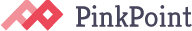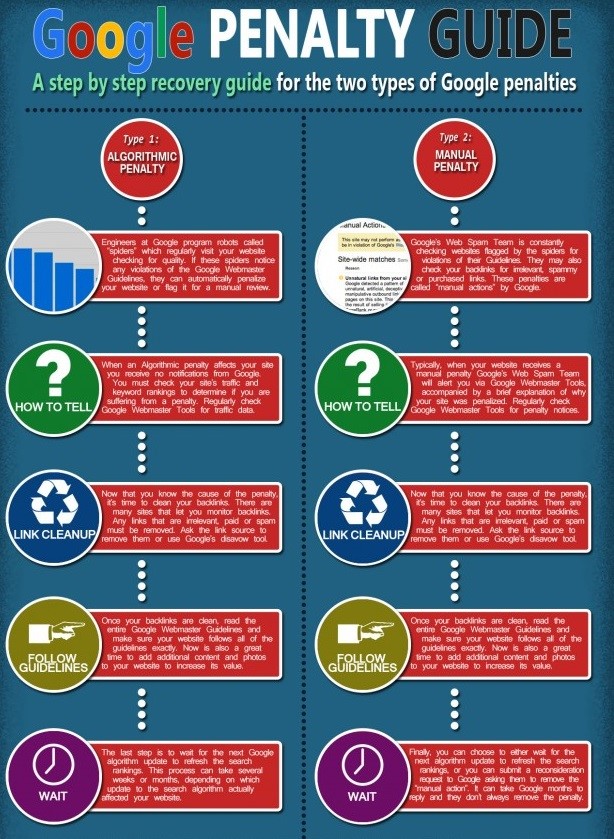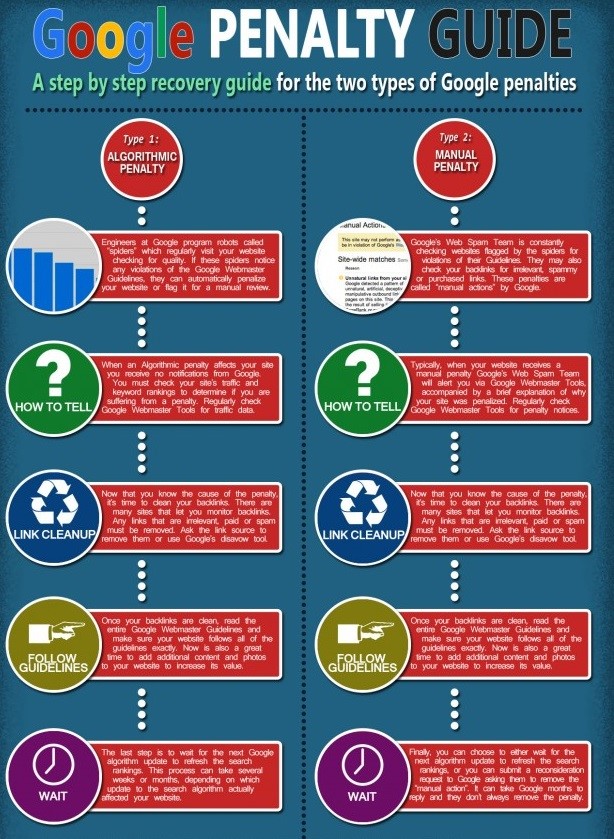 If you are familiar with SERP (search engine results pages) then you know the sinking feeling in your chest when your site drops a few rankings.
If you are familiar with SERP (search engine results pages) then you know the sinking feeling in your chest when your site drops a few rankings.
But Google has another way of keeping us on our toes.
A penalty from Google can arise from many areas so it can sometimes be difficult to pinpoint exactly what has gone wrong. Forbes explained, “Fortunately, it’s usually crystal clear if your site has received a manual penalty. This wasn’t always the case, though. Following is a bit of background on the months surrounding the launch of Google’s Penguin 1.0 algorithm, when Google first started officially informing websites when manual actions had been taken.”
These four tips will assist you in narrowing down the possibilities, determine whether and why your site has been penalized.
- Check Google Analytics for Traffic Data
It is normal for you to constantly check the traffic to your site. It can be perfectly normal one day and next day suddenly experience a drop or no traffic at all. That is a very clear indicator that something is not right.
- Check whether your site is still indexed
In Google, type in “site:yourdomain.com”. If a substantial amount of your site are not showing up, you are probably looking at a penalty problem.
- Check for a recent Google algorithm update
If you in fact there has been an update, your site may be collateral damage. Find out what the update targeted and how to address it.
- Check Google webmaster tools
If your site has been endowed with a manual penalty, a message will appear in your Google Search Console (formerly Webmaster Tools) account.
What to Do if You Recognize Google Penalties
After determining who the culprit is and the type of penalty you received, you or someone you hire should review your website. For link related penalties, an audit must be done to remove all of the “unnatural” links to your website.
For content you’ll need to identify any pages on your site that fall outside Google’s webmaster guidelines. A website audit can also help you identify these sorts of pages for you.
After “cleaning’ your page, you will then have to submit a reconsideration request to Google via Google Webmaster. The option to do so can be found in the “Manual Actions” section within GWT. In the text field, explain to Google what steps you’ve taken to resolve the issue, how or why the issue happened (be honest), and what you’ll do to ensure it doesn’t happen ever again. Honesty and transparency are the keys here; Google has heard every excuse in the book, and won’t be sympathetic to false claims.