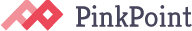Starting a new business? Follow these steps to solidify your online presence.
Starting a new business is exciting. The process of nurturing your ideas into a successful business will no doubt be a labor of love with many, many long hours filled with tough trials and rewarding victories. It’s a bit like raising a child actually – it’s going to take time, money, and endless dedication and attention. More than worth it though when the result is something special that you have created and molded.
Chances are you have a nominal amount of money set aside to get your business up and running – and even more importantly you are able to find the extra time that’s needed to cover start-up activities when the money just doesn’t stretch far enough. If you have seed money and investors, feel free to skip this article or give us a call – we’re happy to do all this for you. If however, you’re like many small entrepreneurs with lots of heart and not so much capital, this article is for you.
If you’re like many small entrepreneurs with lots of heart and not so much capital, this article is for you.
Shall we begin…
First of all, let’s be clear. The following 10 steps to a solid online presence is meant to give your business it’s online foundation. It won’t magically and immediately catapult your business to the top of Google search results or make your business an instant social phenomenon. What it will do for you though is this:
- create a professional presence for your business on the web
- put your business on the map – literally – with a Google listing
- introduce your business properly to Google
- provide you with the tools you need to start marketing your business
Step One: State Your Purpose
No doubt, you are going to be your company’s best salesperson. After all, you created the company concept. You know why your company is better and different than your competitors. You know everything about your products and/or services. Just one problem, we can’t upload you to the web. You’re going to have to get it all out in words.
You know everything about your products and/or services. Just one problem, we can’t upload you to the web. You’re going to have to get it all out in words.
Whether you are planning on doing this all yourself, using a freelancer, or hiring an agency, your purpose needs to be clear.
- In two sentences or less, write a statement about what your company does.
- In one sentence, tell why you can do it better than anyone else.
- Make a list of your services or products.
- Answer these questions:
- Who is your ideal customer?
- What pain points are typical for your ideal customer?
- What is the personality of your company (friendly? casual? conservative?)
- Who are your competitors?
- Why are you starting this company?
With purpose in hand, you are ready to get to work!
Step Two: Choose Your Name and Domain
This is probably the most exciting part of your journey: naming your company! But before you get too excited, make sure you can find an available .com that’s perfect for your business.
In a perfect world you could name your company anything you like and the domain would be available, just waiting on you all these years to start a company. Unfortunately, that’s not the case. Nothing is quite so disappointing as coming up with just the right name to match your idea… and then finding out the domain is gone or is being held by a squatter at ransom for a few thousand dollars. Total buzz kill.
Our suggestion is to approach your company naming with an open mindset, tempered by an exhaustive search of available domain names that might work. The best way to do this is to grab a cup of coffee – or a beer, depending on the time of day – and open up godaddy.com. You’ll find a search bar at the top. Start brainstorming.
Once you have found a domain name that works with your company name. Buy it. Just the domain name please. Don’t add an email or a website package yet.
Step Three: Identity
Now that you have your name (and domain) you can move forward with producing your company’s logo and identity.
If you are a designer, then you can skip this section and move to Step Four. If you are going to ask for assistance in designing your logo, please prepare for this by compiling for your designer:
- name of your company, and acceptable variations (ex. My Company LLC v. My Co. LLC v My Company)
- any supporting tagline you would like to use – or not
- examples of logos you like (doesn’t have to be industry related)
- palate of colors that you like
- images that you like, that you feel are representative of your company
TIP: Create a Pinterest board with ideas. It’s a fantastic way to accumulate ideas on colors, fonts, and imagery that support the idea of your brand. Trust me – your designer will appreciate this!
Step Four: Website (and Business Card)
Way back in the day, in the early dawn of the internet – it used to be that in order to market your company, you needed a brochure and a business card. While the business card has survived – not yet replaced by a viable digital alternative – the same can’t be said for the brochure. Though still popular amongst those of us with a nostalgia for offset printing, the brochure has been replaced by the website as the core vehicle for communicating a company’s purpose. We won’t get too hung up in the why of this here – it’s just important to know that it is so. You simply must have a website in 2018 if you have or are starting a business. And fortunately, in 2018, it’s very easy to get one. You have several choices:
- do it yourself
- rent a website (Wix, Godaddy, Squarespace, etc.)
- hire a freelancer
- hire an agency
With all the materials and assets you have collected and produced in Step One, Two and Three you should be well prepared to set up at least a simple 2-3 page website. Which is all you need really, to get started.
TIP: host your website where you registered your domain. This means your registration, your DNS management and your hosting will all be accessible by just one login.
Step Five: Establish Your NAP.
Name, Address, and Phone Number: ccommonly referred to as your NAP or NAP Score within the local search vernacular. It is important that each listing – also called a citation – out there on the web that is related to your company have a consistent name, address and phone number. Additionally, it’s important that the address and the phone number is unique. So if you use one address for multiple businesses, create a suite number for each business. And likewise, if you use a phone number for multiple purposes, you might want to consider getting a phone number just for your business.
So now is the time to determine how you want your name, address and phone number to be listed out on the web. You need to do this before you start setting up your social accounts, advertising accounts, etc. Once you start releasing this information, it can be difficult to maintain accuracy and consistency across multiple listings.
If you need a business phone number, try grasshopper.com or evoice.com. Both are reasonably priced and easy to use.
Step Six: Set up Your Google Basics
Google provides many very valuable tools for your website and your business. The following are accounts that we use everyday as professional search engine optimizers, and we highly recommend you set them up now, not later.
G Suite (Email):
Google has a great and reasonably priced email service that is easy to use and grow with your business. And since you are going to need to set up multiple Google products, it makes the most sense to us to recommend using G Suite for your email. Sign up here: https://gsuite.google.com
Google Analytics:
An absolute must for every website. Google Analytics is FREE and it’s used by newbie’s and professional search marketers alike. Sign up here: https://www.google.com/analytics/analytics/
Google Search Console:
Formerly Google Webmaster Tools – this access will give you valuable insights into your website’s performance, support documentation and tools. Sign up here: https://www.google.com/webmasters/
Google Tag Manager:
No need to constantly add new scripts to your site for tracking purposes. Google Tag Manager let’s you add one script to your site and then manage as many scripts as you like through the Tag Manager. Sign up here: https://www.google.com/analytics/tag-manager/
Google My Business:
Not quite a social account, not quite a citation… Google My Business is THE profile that will get you listed on Google map listings. It’s also the best place for you to collect client reviews. Sign up here, now: https://www.google.com/business/
TIP: Use your new Tag Manager account to insider your Google Analytics GA code.
Step Seven: Set-up Your Social Accounts
Social Media is a choice, not a requirement. For the love of God, do not set up a Facebook or Twitter account, if you have no intention of ever using it. There is nothing worse than what I like to call “gratuitous social media.” Some businesses or business owners are just not a good fit for social media. If that’s you, feel free to skip to the next step.
There are numerous benefits to using social media if you have knowledge, insights, imagery – anything really – that you can share with customers or potential customer. As an SEO these are my favorites benefits:
- it’s easy – no need to write an 800 word blog article
- it’s personal – a great place to let a little more of your personality shine through to customer and potential customers
- it’s interactive – engaging with customers and potential customers “virtually” through your social platform creates a comfortable space for questions and comments
- it’s proof – social proof is important – if others can see that you are active, knowledgeable and the other people trust you, they will be more likely to engage your company
- it’s a citation (more on this in Step Eight)
Now, I’m not familiar with your business. You’re on my website, so you know what I do… but I’ve most likely not had the privilege yet to learn more about your company. So the following recommendations are broad and meant for the most typical of circumstances. I will say though, that with hundreds of websites under my belt, almost ALL of these customers used at least Facebook. With two billion users, this can hardly come as a surprise. Please set this up.
Instructions for setting up a Facebook business page: https://www.facebook.com/business/learn/set-up-facebook-page
Additional social channels that you should consider – based on your business and proclivity for producing content include:
- Pintrest
- Twitter
- Instagram
- LinkedIn
- YouTube
TIP: They are not on the “Big Five” list above, however we couldn’t resist recommending local social platforms. Get involved in community social like NextDoor or Facebook groups. These are great places to meet new customers.
Step Eight: Citations
Citations are references to your business with a link back to your website, most commonly in listing profiles such as directories. These listings can be set up by yourself or a representative of your company, or an agency, and are very valuable to your online presence. This is where your NAP comes in. If you control the set-up of these listings, you can make sure that your business name, address and phone number is consistent. (If it’s not consistent this can work against you. Please see Step Five on NAP.)
Citations are also any other mention, besides directory listings which mention your name, address and phone number, and link back to your site. This includes your Google My Business listing and your social media profiles. Citations establish your existence.
Common citation listings include:
- Google
- Yelp
- Angie’sList
- Facebook
- Bing
- Yelp
- White Pages
- MapQuest
- Local.com
- Citysearch
- DexKnows
- YellowPages
Really the list goes on and on and on. More the better as you can imagine.
Step Nine: Advertising
Finally! We’ve made it to advertising. This feels like it should be Step One right?! Many of us are blessed with customers right out of the gate. Even before we start to advertise, many of us have customers. In fact, it’s often the existence of work we do as side jobs that emboldens us to create a company. And you know what? I LOVE new companies. I’m passionate about creating new brands and helping further a new idea.
I’m also lucky enough to have clients that have sizable budgets to establish these brands online. The absolute best thing you can do for your brand online is search engine optimization (SEO). (heart, heart, heart) I love SEO. You know what though? SEO takes time. Serious amounts of time. Or if you don’t have time, serious amounts of money (to pay for someone else’s time). All said and done, there are no short cuts for SEO. (See more in Step Ten) BUT, luckily we do have short cuts in general at least. PAID advertising.
Say hello to my little friends… Google Adwords Express and the Facebook boosted post.
These are the entry level advertising products for Google and Facebook. Both products are simple and easy to use.
Let’s get started:
Google Adwords Express
Adwords Express is the light version of Google’s main and paid product Google Adwords. As you well know, Google is a search engine. A user types in a keyword or keyword phrase, and the search engine returns the top results for that keyword. Organic results are results that are not paid ads, and are what Google search algorithms have determined to be the best result for the search user based on that person’s keyword phrase and geographic location. These organic results are GOLD for your business. Why? because they are free, and they don’t disappear as soon as you stop spending money.
However, if your business is new, an we know it is, the only way you are going to get to the top is to buy ads. These ads will appear above, to the side, and below organic listings. (Depending on the device you are using.) Since these ads are based on keyword search terms, you’ll need to take some time before setting up your Adwords Express account to write down the keywords and keyword phrases you think people are going to use to try to find a business such as yours. You know what a really fun tool to use is? Google Trends: https://trends.google.com Great place to try out some keywords and compare them to other keyword ideas. It will also give you related keywords that maybe you hadn’t thought of yet. Don’t spend too much time in here.
When researching keywords, it’s easy to fall down the rabbit hole once you get started. Stay focused and come up with 20 search terms max.
Once you have your 20 keywords, it’s time to set-up your Adwords Express account.
Don’t worry, Google makes it easy to set up an Adwords Express account. Unlike their myriad other free products which you have set up in Step Six, Google offers phone support – at no charge – for this paid product. Be prepared to spend at least $10 a day for your ad budget. This is the minimum for phone support. And frankly, if you aren’t willing to spend $10 on advertising, you might need to reconsider this whole starting a new business thing. Sign-up here: https://www.google.com/adwords/express/
The Facebook Boosted Post
Once you have set up your Facebook business page (see Step Seven above) you are ready to start advertising. First, just a little trip down memory lane again… Facebook used to work a bit differently for businesses. It used to be that if someone liked your page, then when you posted to your page, that person who liked your page would be shown your post in their feed. Not anymore. Facebook, following Google’s lead, thinks its a better idea that you should pay to have your posts seen. This is both a blessing and curse. I’m not happy that I have to pay now for people who are already following me to see my posts. But, I am pleased with boosting in that it exposes my posts to people that are not already following my business. This is a great way to not only get your message out, but to also attract new followers to your page. And just like Google Adwords Express, you can geographically and demographically target your audience. And, you can do all this on a modest budget.
Boasting is easy. Just follow these instructions: https://www.facebook.com/business/a/boost-a-post
TIP: Before you start boosting Facebook posts, I highly recommend you spend at least two weeks adding posts and images to your page and making sure you have fully populated all relevant information about your business. You’ll be doing yourself a disservice if you drive traffic to your Facebook page only for users to show up and find that it’s empty.
Step Ten: Search Engine Optimization
Search engine optimization (SEO) is a long term commitment. It is not a one and done task for your business. In fact, it will take more time and effort to develop than all of the steps listed above combined – and then some. However, like all things worth working for, the rewards are real and valuable. Search engine optimization is the ongoing process and practice of of optimizing your website to perform and rank in search engine results.
There are three core areas of search engine optimization focus. All three all equally important, and work together to grow you online authority and presence.
- Technical health and well-being of your site
- Fresh content publication
- Incoming relevant link building
Technical Health
Nobody wants to look at an ill-designed mess of a website that is hard to navigate and chock full of poor useless content. And neither does Google.
The technical components of SEO pertain specifically to your site’s technical health. What we see as users and what the search engines see are two totally different things. We see images and copy. Search engines see code, meta data, and copy. And it’s very important that you make an effort to present your best possible self to the search engines. They’ll like you for it.
Here are some things you can do to make sure your technical house is in order:
- make sure your site is responsive and light (mobile friendly)
- make sure your site is organized and easy for users to navigate
- use a clean and clear url structure
- use proper heading tags for H1, H2 and H3
- use meta titles and descriptions, including alt tags for images
- submit your site map in Google Search Console
- check your site for broken links, make sure there are none (internal and external)
- check your site for 404 errors (page not found)
TIP: If you are technically savvy, include page, location, breadcrumb and review structured data mark-up: https://developers.google.com/search/docs/guides/intro-structured-data
Ongoing Fresh Content
Google’s entire strategy is to return to a search users, the best possible search result for their search. Is your content better than everyone else’s?
Content, content, content. Get used to this word. Embrace it.
It needs to be your new best friend and constant companion. The internet is built for the sharing of information. Good, rich, valuable information. Information in the form of words, pictures, videos, and illustrations. If you want Google to think your site is important, you better have some useful and important information on your site.
Can you survive with only a little bit of content on your site? Yes, see Step Nine – and be prepared to stay on Step Nine for a long, long time. But if you are looking to make a permanent place for you business online, embrace content. It can feel overwhelming at first, we get it.
Having a brand new site with very little content is like standing at the base of a mountain you are about to climb. It can feel like it’s going to be impossible. However, remember content publication is like saving money. Slow and steady contributions to your site will build over time, and consistent content efforts will compound to give you long term results.
Here are some things you can do to get started:
- Spend some time researching your keywords. There are many, many articles out there on keyword research and how to do it. My advice is, keep it simple. Don’t get fancy. Take the 20 keyword phrases you came up with in Step Nine, and the additional keywords your Google Adwords Express consultant helped you find, and organize them. You’ll see a pattern. Organize them into groups. No more than 4-5 groups.
- Once you have your keywords organized, identify the best ones – the “group leaders” if you will. These are going to be your cornerstone topics, or “parent pages.”
- Take your keyword group leaders – these are going to be the first few pages of your website, the real pages, not the quick stuff you did on Step Four.
- You are going to want to write a page (or an article) about each one.
- Write a 500-800 word article using ONE keyword – the group leader keyword – as your target keyword. Use this keyword in your headline, your url, your meta title and your description.
- Use your group leader buddies – any of the other keywords in that group – in the sub-headlines of this article.
- Learn more about writing an article here: http://www.writersdigest.com/whats-new/write-a-how-to-article-in-6-easy-steps
- Publish these initial articles on your website – put them on your main navigation.
- Once you have your main group leader pages published, start writing articles using the other keywords in your groups and publish these under the group leader. This is called a “child page” who’s job it is to support the main “parent page.”
Writing Content
If writing is your thing – congratulations, you’ve got this. However, if writing is not your thing, in fact if you’d rather go have some teeth pulled at the dentist than write an article… here is some advice to help you through it. First, remember that the internet is not your high school English class. There should be no pain and anxiety involved. YOU are starting a business – obviously you are expert and excited about something. There ARE people out there that want to know what you have to say! Write like nobody is watching. (Okay, I know, it’s “dance like nobody is watching” – same concept though!)
Then find some pictures and some additional links and resources that go with it… and then ask the smartest, most articulate person you know to proof what you wrote. If they are indeed smart and articulate, they will take it, proof it, rewrite some things – most likely add some things – and then give it back to you. They will be happy to do it – given that you have already flattered them with being “the smartest, most articulate person you know.” If they give it back to you with no edits and just say “this is great, I have no changes” then reassess who you think is smart and articulate.. and find some extra cash to hire a copy editor. Don’t be shy. Get it out there!
Backlinks
You’ve heard the term web crawling? This is the search engines combing through the internet, tracking and tracing everything. Yes, everything. They are tracking paths of information. And where do all paths lead? Ultimately they lead to the best authority of information. If you’ve done a good job with your content writing/publishing, this ultimate authority of information could be you. Hmmm, but how would Google know?
Well, simple really. If other people find your information important and relevant, then they’re likely to use your article as a source in their own content writing. And they will LINK to your article. If enough people do this, then your article becomes more and more valuable in search engine results. Links to your site are like little arrows pointing to relevancy. Quality not quantity is the key here though. A link from your Grandma’s bed and breakfast website to your engine machine shop website is worthless. You need RELEVANT links.
Here are some things you can do to get this started:
- First, make sure you have done your citations from Step Eight. If you haven’t done this, then stop and go back to Step Eight first.
- Second, take out your cell phone or get your Rolodex out of storage and call some people you know who could benefit and use the information you have. It’s just a start, but many friends and acquaintances will be happy to help you.
- Third, take a look around your industry. Take note of who is publishing prolifically. Chances are, if they are writing constantly, they too are looking for topics and information to write about. Contact them and volunteer to either write a guest post for them, or contribute to their next article.
- Fourth, go read some articles. Industry articles of course…. and check all the reference links. You’ll often find that older articles have links that are broken. Contact the author and let them know they have a broken link – they will appreciate this – and then make a suggestion that they link to your new, more relevant article instead.
- Whatever you do, do NOT hire a foreign company that promises you link building for a flat fee. If you hire a company to do link building for you, make sure you know and trust their methods. The last thing you want is toxic links.
BOUNS TIP: You know what makes a huge impact on your new business? REVIEWS! Ask customers to leave you reviews. Top choices: Google My Business page, Facebook page, Yelp, Next Door…. anywhere really, Google will find them, and potential customers will see them.