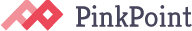Be prepared for penalties if your site is not secure on HTTPS by October.
Since 2014 Google has made clear it’s intention to use HTTPS as a ranking signal. Although it is a light signal – as opposed to highly relevant content, which would be a heavy signal – it’s important to remember that paying attention to all the finer points of your site’s SEO can make a big impact on your ranking. Cumulatively, these finer points add up to a good and proper site for search.
HTTPS used to be reserved only for eCommerce websites and applications which collected and parsed sensitive data. Not the case anymore…
Google wants all sites to use HTTPS.
Yes, that’s right. Now is the time to embrace the secure certificate. In fact, we recommend that you do so before October when Google Chrome will begin displaying a “Not Secure” warning for all text input forms on your site. (If not on HTTPS.)
Adding a secure certificate and changing from HTTP to HTTPS is a fairly simple process, but one that maybe a little daunting for the average person. So here are a few tips to get you started.
If your website has managed hosting, reach out to your developer or host and ask for assistance.
In most cases, they can handle the certificate purchase and set up for you as well as the HTTP to HTTPS protocol change.
If you don’t have managed hosting, there are any number of ways to move forward.
It’s a multi-step process but one you can handle if you are patient.
- First, check with your hosting provider about purchasing a certificate. Most major hosts have this option. Media Temple, Rackspace, Bluehost, Godaddy – all these hosting companies can assist you with a certificate purchase. The level of support you receive in actually installing the certificate will vary. But each will have support articles to help you though the process.
- Second, make sure you have access to either admin@yourdomain.com or the email which was used to register the domain. This will be needed to approve the certificate.
- Third, install the certificate at your host. (See host support documents for this.)
- Fourth, change your websites links to HTTPS from HTTP.
SEO Tips for the HTTP to HTTPS Change in Protocol
- Do your homework.
Take an hour or two to research HTTPS and CDN .Get familiar with these terms and best practices.Crawl your website. Use and application like Screaming frog to do a complete crawl of your website as a baseline before you begin.
- Purchase and install a secure certificate.
Most major hosting companies, like Godaddy, Media Temple, Rackspace and Bluehost have some pretty simple off the shelf certificates that should more than meet your needs.
- Check that you are using relative paths.
A relative path will look like this “/packaging/sourcing” while an absolute path will look like “http://yourdomain.com/packaging/sourcing.” It’s important to know if your internal linking paths are relative or absolute.
- Update absolute paths for internal links.
If you are using absolute paths, you will need to find and update each internal link with in the website to use the new HTTPS protocol.
- Check your CMS settings.
Most content management systems like WordPress and Drupal have settings for HTTP v HTTPS.
- Add a redirect in your site’s .htaccess file.
Be sure to add an SSL redirect from HTTP to HTTPS.
- Robots.txt and sitemaps.
Update your sitemap and your robots.txt file to use the new sitemap.
- Update Google Search Console.
Don’t forget to add HTTPS and upload your new sitemap in Google Search Console. While you are in there, it’s a good idea to update your disavow file as well.
- Update your Google Adwords and other advertising campaigns to use the new protocol.
The last thing you want to do is miss out on well spent advertising opportunities. At best, you may loose some money if you forget. At worst, you’ll get a slap on the wrist from advertisers when they notice that your destination URL is not working.
- Finally, crawl your website again.
This is a fast and effective way to make sure you haven’t missed any links or canonicals.
Need some help with SEO?
Pink Point programmers and SEO consultants can make even the most daunting task seem easy.
Contact Us
References: